 Sai Tech Education Center OP Dr. Latiyal, Gandhi Nagar, Muzaffarnagar, Uttar Pradesh 251001
Sai Tech Education Center OP Dr. Latiyal, Gandhi Nagar, Muzaffarnagar, Uttar Pradesh 251001 [email protected]
[email protected]  8899982355
8899982355

Diploma in Computer Applications

Variables, if else, Loop, switch case, Function, Array, String etc.

Variables, if else, Loop, switch case, Function, Array, String, Class, Object, Encapsulation, Abstraction, Polymorphism, Inheritance, Dynamic Binding, etc.
Syllabus: Introduction to Cybersecurity, Concepts Network Security, Basics Threats and Vulnerabilities Security Policies and Procedures Ethical Hacking Basics

The internet, also known as the "net," is a global system of interconnected computer networks that use the Internet Protocol (IP) to communicate between devices. How does the Internet work? Here's a simplified overview: 1. Devices connect: Computers, smartphones, and other devices connect to the internet through internet service providers (ISPs) or cellular networks. 2. Data transmission: When you send data (e.g., emails, requests, or messages), your device breaks it into small packets and assigns IP addresses to each packet. 3. Packet routing: These packets are routed through multiple servers and networks, using IP addresses to guide them to their destination. 4. Data reception: The packets arrive at their destination, where they're reassembled into the original data. Key Internet Technologies 1. TCP/IP (Transmission Control Protocol/Internet Protocol): The fundamental protocols governing internet communication. 2. HTTP (Hypertext Transfer Protocol): The protocol for transferring web pages and other content over the internet. 3. DNS (Domain Name System): Translates domain names into IP addresses, making it easier to access websites. Internet Services 1. World Wide Web (WWW): The web, accessed through browsers like Google Chrome, Firefox, or Safari. 2. Email: Electronic mail, allowing users to send and receive messages. 3. File Transfer Protocol (FTP): A protocol for transferring files between devices. 4. Social Media: Platforms like Facebook, Twitter, and Instagram for social interaction and content sharing.

Auto CAD - 2D Drafting, 3D Modeling & Visualization, Plotting Drawing, Lighting & Rendering Techniques, Productivity Tool, Pro/Engineer - Sketcher, Part Creation, Surface Modeling, Assembly Design, Sheet - Metal Design, Drawing Creation.

AutoCAD - 2D Drafting, 3D Modeling & Visualization, Plotting Drawings, Lighting & Rendering Techniques, Productivity Tools. CATIA - Sketcher, Part Design, Assembly Design, Surface Design (Generative Shape Design), Drafting.

Computer Fundamentals, Windows 7 (Notepad, Wordpad, Ms Paint, Calculator, Folder, Date And Time), MS. Office (Word, Excel, Power Point, Access), English Typing, Regional Typing, Internet, Data Entry.

Business Accounting In Excel Work Sheet, Management Information System, E-Filing of Direct Tax, E-Filing of Service Tax, E-Filing of VAT & CST, Taxation Companies, Taxation of Partnership Firm, TDS & TCS, Balance Sheet Analysis, Live Projects.

Computer Fundamentals, Windows 7, Pagemaker, Corel Draw, Photoshop, Regional Typing, Internet.
![Certificate in Auto Cad [Electrical]](https://www.saiittech.in/assets/images/course/sai-tech-09062025184449.webp)
Computer Fundamentals, Power & Lighting Drawing, Telephone & Data Drawing, Fire-Alarm Drawing, Public Address System, Security System,Reflected Ceiling, Composite Drawing, Schematic + Schedule, 2d, Ms Excel.
![Certificate in Auto Cad [Mechenical]](https://www.saiittech.in/assets/images/course/sai-tech-09062025184756.webp)
Computer Fundamentals, HVAC (Heating Ventilating & Air Conditioning), Fan Coil Unit (FCU), Air Handling Unit(AHU), Variable Air Volume(VAV) + Drawing & Details, Fan Coil Unit (FCU), Air Handling Unit(AHU), Variable Air Volume(VAV) + Drawing & Details, Duting & Piping Reflected Ceiling, Composite Drawing, Mechanical CAD, 3D MAX.
![Certificate in Auto Cad [Civil]](https://www.saiittech.in/assets/images/course/sai-tech-09062025185003.webp)
Computer Fundamentals, Plan, Elevation, Section, Site Plan, Key Plan, Service Plan.

Installing the Oracle Database Software, Creating an Oracle Database, Managing the Oracle Instance, Managing Database Storage Structures etc.

SAP Installation, configurations, Overview on supporting tools, Support Package Application- ABAP and Java etc.

Components of Selenium, Introduction of Selenium IDE, Selenium IDE concepts, Selenium IDE Commands etc.

Install PHP 5 Apache MySQL on Windows using WampServer, PHP Introduction, Variables and Constants, Strings, Regular Expressions etc.

Introduction To Mobile Apps, Introduction Android, Android Architecture, Deep Overview in Android Stack, Creating First Android Application etc.
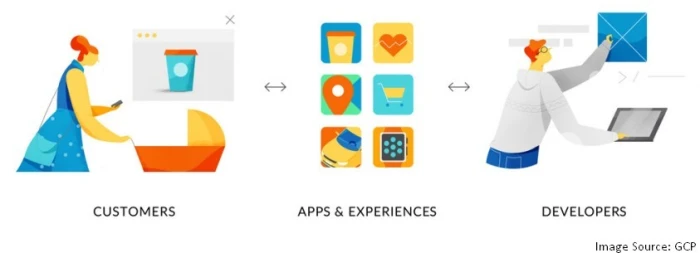
Introduction, CRM Base Customization, CRM Marketing, CRM Sales, CRM Service etc.

Concepts of GST, Why GST, GST Rates, GST Terms (Input/Output/GST Credit/GST Payble), GST Computation, GST Dealer, GSTIN, Registration Process & Required Documents, Tax Components of GST (CGST/SGST/IGST), Determination of Charge (Intra & Inter State), GST Return, Input Tax Credit, Tax Invoice Regine, Consequences of Non-Compliance, Composition Scheme & Who Can Avail This Scheme, Tax For Composition Scheme, GST in Tally ERP. 9, GST Treatment For Unregistered/Registered Dealer, Entries For Composite Dealer, Entries For Regular Dealer, Statutory Returns & Reports.

Introduction To Computers & Hardware Parts, CMOS/BIOS Utility, Hard Disk Formatting, LAN/WAN Concepts, Installation of OS, Installation of Application Software, Assembling, Troubleshooting, OS DVD,MIX Software CD etc.
![Techno Digital Marketing Masters Module-1 [Social Media Marketing, E-Mail, Online Marketing]](https://www.saiittech.in/assets/images/course/sai-tech-09062025191431.webp)
What Is E-Marketing?, Definition & Features, Scope of E-Marketing, Difference Between E-Marketing & Traditional Marketing, Introduction of Digital Marketing, What Is Social Media Marketing (SMM)?, E-Mail Marketing (Google, Yahoo Etc.),Facebook Marketing.
![Techno Digital Marketing Masters Module-2 [Mobile Marketing, Online Video Marketing] :](https://www.saiittech.in/assets/images/course/sai-tech-09062025191651.webp)
Mobile Marketing Ways, Online Video Marketing (Youtube Etc.), Digital Locker (Govt. Documentation Site), Practical Work Online, Assignment.

Photoshop, CorelDraw.

AutoCAD :- 2D Drafting, 3D Modeling & visualization, Plotting Drawings, Lighting & Rendering Techniques, Productivity Tools. Solid-Works :- Solid Works Drawing, Advance Part Modeling, Assembly Modeling, Surface Modeling, Sheet Metal Design, Solid Works Simulation. Advanced Project.

Programming Fundamentals & Android Application.

Programming Fundamentals & Python Programming.

Computer Fundamentals, Designing Concept, Corel Draw, Image & Video Editing & Mixing.

Adobe Photoshop, Adobe in Design

Introduction to Artificial Intelligence,Computer Science Fundamentals,Mathematics for AI,Machine Learning,Deep Learning,Natural Language Processing (NLP),Computer Vision,Robotics and Automation,Ethics in AI,Capstone Projects,Career Prospects in AI,

computer basics, operating system navigation, word processing, and spreadsheet management. Additionally, training covers topics like Aadhaar services, government-to-citizen services, and various financial and agricultural services

application forms, registration forms, and other types of documents.

Introduction to Computers Operating Systems Microsoft Office Suite Word Processing (Microsoft Word) Spreadsheet Applications (Microsoft Excel) Presentation Software (Microsoft PowerPoint) Internet and Email Digital Literacy Basic Programming Concepts Cybersecurity Awareness

Introduction to Ethical Hacking Footprinting and Reconnaissance Scanning Networks Enumeration Vulnerability Assessment System Hacking Malware Threats Sniffing Social Engineering DoS and DDoS Attacks Session Hijacking Hacking Web Servers & Web Apps Hacking Wireless Networks Cryptography Setting Up Ethical Hacking Lab Job Assistance and Career Counseling

dentify and describe the main components of computer hardware. Understand the function and operation of CPUs, memory, storage, and input/output devices. Assemble and disassemble a computer system. Diagnose and troubleshoot common hardware issues. Understand the principles of computer networking and peripheral devices.

• Introduction to Software Development, Programming Fundamentals, Software Design Principles, Version Control Systems, Software Testing and Quality Assurance, Project Management in Software Development

Introduction to Cloud Computing, Cloud Service Models, Cloud Deployment Models, Cloud Architecture, Cloud Security, Cloud Management and Monitoring, Cloud Services and Tools, Future Trends in Cloud Computing

• Introduction to 3D Animation • Fundamentals of computer graphics • Overview of industry-standard software (e.g., Maya, ZBrush) • Basic principles of animation and visual storytelling • Character Design and Rigging • Techniques for creating and rigging characters • Emphasis on anatomy and design aesthetics • Application of character setup in animation • Animation Techniques • Principles of animation including timing and spacing • Exploration of both 2D and 3D animation methods • Development of original animated sequences

Course Overview Introduction to VR Systems Modeling and Interaction User Experience and Evaluation Software and Tools Learning Outcomes Assessment Methods Recommended Resources

Introduction to IoT IoT Enabling Technologies IoT Protocols and Communication Data Management and Analytics Hands-on Projects Security and Privacy in IoT Final Assessment

ntroduction to 3D Printing 3D Modeling Software Printing Technologies Design Projects Applications of 3D Printing Final Assessment Learning Outcomes Assessment Methods Resources

foundational computer concepts, office automation tools (like MS Office), basic programming (C, C++, Java, or Python), web development (HTML, CSS, JavaScript), database management (SQL), graphic design (Photoshop, CorelDraw), accounting software (Tally), networking basics, cybersecurity, and a practical project